1/48
















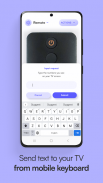























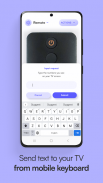










How to install
1
Download and open the installation file2
Unblock AptoideAptoide is a safe app! Just tap on More details and then on Install anyway.3
DetailsReviewsVersionsInfo
1/48

Description of Remote control for Xiaom Mibox
models:
YHAI-5081233
485Z-53228440
contact us on support@os-apps.com
**DISCLAIMER
This app is not the official Xiaomi app
Remote control for Xiaom Mibox - Version 9.3.19
(29-11-2022)Remote control for Xiaom Mibox - APK Information
APK Version: 9.3.19Package: com.osfunapps.remoteformiboxName: Remote control for Xiaom MiboxSize: 13.5 MBDownloads: 9Version : 9.3.19Release Date: 2024-04-24 00:54:58Min Screen: SMALLSupported CPU:
Package ID: com.osfunapps.remoteformiboxSHA1 Signature: 2A:CC:17:F4:FD:CE:89:DB:D5:91:35:33:7A:6C:C6:67:6B:CC:17:CFDeveloper (CN): AndroidOrganization (O): Google Inc.Local (L): Mountain ViewCountry (C): USState/City (ST): California







